
- #How to uninstall sophos endpoint without tamper password how to
- #How to uninstall sophos endpoint without tamper password software
- #How to uninstall sophos endpoint without tamper password password
- #How to uninstall sophos endpoint without tamper password download
#How to uninstall sophos endpoint without tamper password password
If you close Sophos Endpoint Security and Control and then open it again, you will need to enter the password again. You need to enter the tamper protection password only once after you open Sophos Endpoint Security and Control. You must be a member of the SophosAdministrator group to do this. You can use this parameter when your password contains restricted characters.Ĭommand : BEST_uninstallTool.When tamper protection is enabled, you must enter the tamper protection password if you want to configure on-access scanning, configure suspicious behavior detection, or disable tamper protection. The parameter allows you to enter the uninstall password encoded in base64 UTF-8. This parameter forcefully uninstalls the product, removing remnants and corrupted files from incomplete installations or uninstallations.ĭoes not uninstall newer product versions than the uninstall tool version.ĭoes not uninstall other Bitdefender products except BEST.Ĭommand for BEST with uninstall password : BEST_uninstallTool.exe /bdparams /password=your_plain_text_password /bruteForce Command for BEST without uninstall password: BEST_uninstallTool.exe /bdparams /bruteForce This parameter creates a log of the uninstall process in %temp%\uninstalltool.įor example : C:\Windows\Temp\uninstalltoolĬommand for BEST with uninstall password : BEST_uninstallTool.exe /bdparams /password=your_plain_text_password /logĬommand for BEST without uninstall password: BEST_uninstallTool.exe /bdparams /log The parameter allows you to enter the uninstall password.Ĭommand : BEST_uninstallTool.exe /bdparams /password=your_plain_text_password This parameter passes arguments and is mandatory to use it with each of the parameters below.
#How to uninstall sophos endpoint without tamper password download
Download the official BEST Uninstall Tool.Remove the Security Agent that is not protected with an uninstall password : You want to remove the security agent using a script from one or multiple machines.
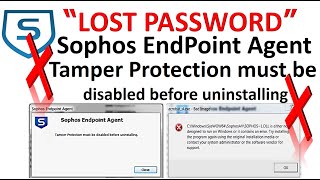
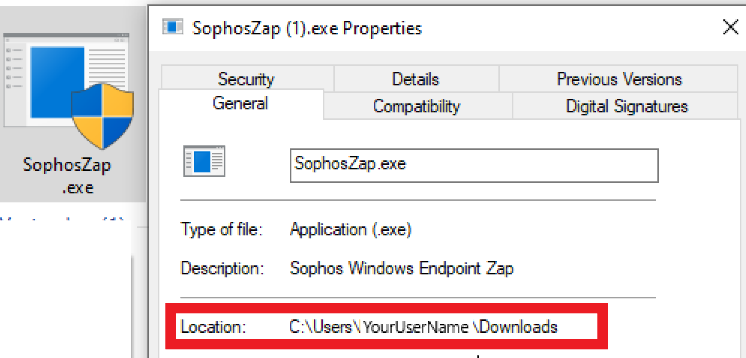
Complete Bitdefender removal (for home)įor Bitdefender products: Antivirus Free, Antivirus Plus, Internet Security, Total Security, Premium Security, Family Pack. 🔔 Attention: after removing the antivirus, check the App & Features remove the Bitdefender Agent if it is listed.
#How to uninstall sophos endpoint without tamper password software
Los productos de software de la compañía están disponibles para varios sistemas operativos, incluidos Microsoft Windows, varias distribuciones de Linux y FreeBSD.
#How to uninstall sophos endpoint without tamper password how to
How to remove Bitdefender antivirus and other company products.īitdefender es una empresa rumana que desarrolla y produce antivirus, firewalls y soluciones antispam.


 0 kommentar(er)
0 kommentar(er)
